CrossConf
Mobile app for offline conference CrossConf, the largest event on cross-platform development and IT trends
Friflex experts regularly participate in meetups and conferences, publish columns in the media and blog articles to share their experience with the community. At the beginning of September 2022, we organized our own event, where more than 80 speakers from leading IT companies made presentations on the topics of cross-platform development, AI, launching IT startups and much more. The conference was attended by about 700 participants from 30 cities, including developers, designers, analysts, team leaders and company founders.
Everyone wanted to have a live conversation, share experiences and recent cases, laugh at IT memes in reports, find useful acquaintances and expand their professional knowledge.
Having extensive experience in creating digital products, we decided to make a cross-platform mobile application which will help participants to get the most out of our event.

Task
To create from scratch a convenient "guide" at the conference, which will allow participants to quickly find information about reports, plan time and easily meet new people, and help organizers to promptly update the program and collect feedback on speeches.
Implementation
Why do participants need the application?
- View the program
The application contains all the reports of the conference, participants can open each of them, and read more about the content of the report and the professional experience of a speaker. For convenience, filters are made, with the help of which you can view reports only in the thematic streams of interest, on the desired date or segment of the day from a certain hour.
- Make a schedule
It is difficult to remember all topics of reports that are of interest, to compare parallel ones in time and not to miss anything important. To do this, the application has a function to add reports to favorites. They are saved in the "Plan" section and automatically lined up by date and time, so it's easy to plan a day and choose one of several reports that start at the same time.
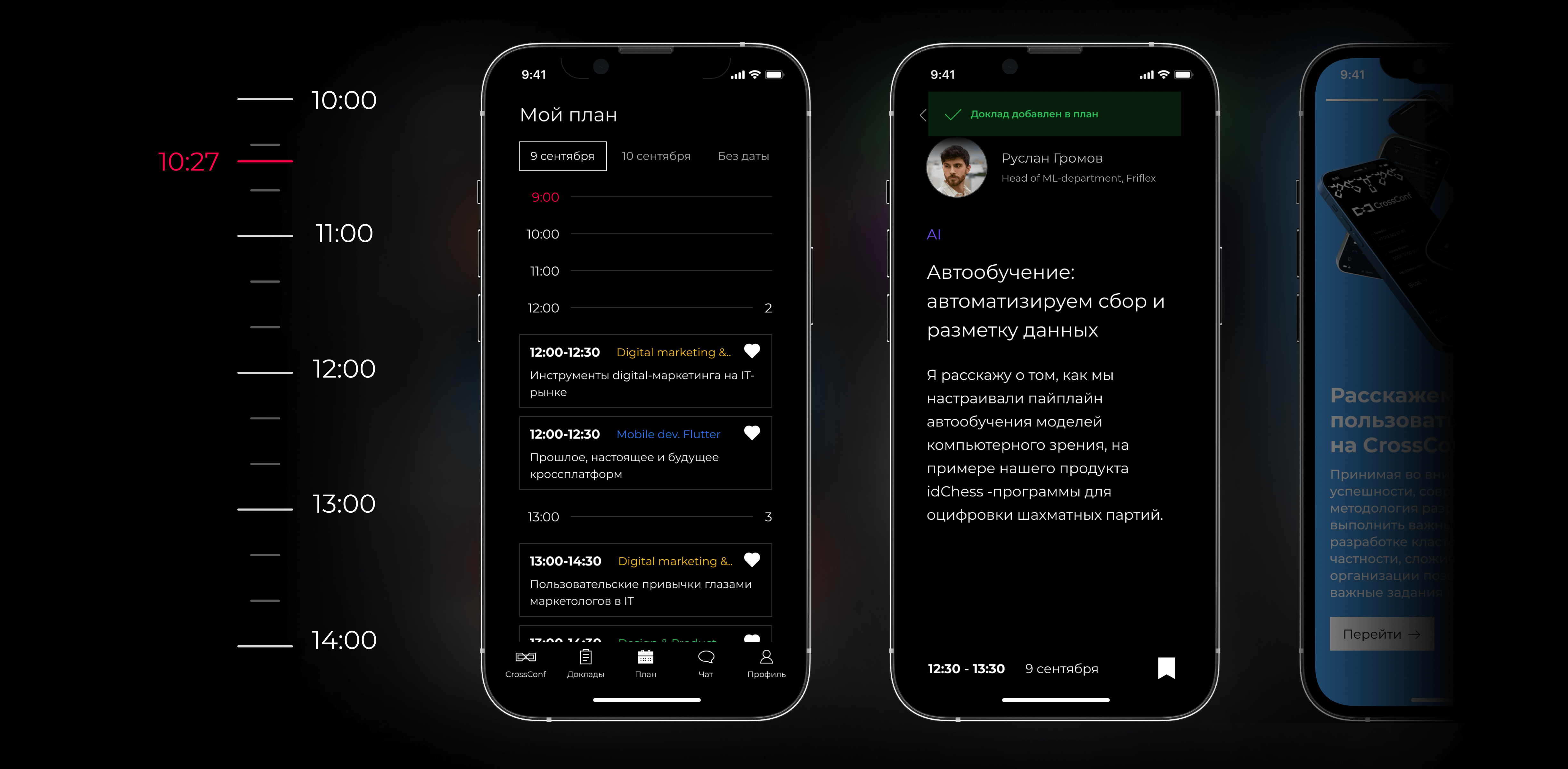
- Save new contacts
Participants have QR codes on their badges that open an instant chat in the CrossConf app. This is the fastest way to save the contacts of participants or speakers you just met. Chats are saved in a separate tab of the application so that all new contacts are at hand.
- Apply for vacancies
For many participants, conferences open up new areas of development, so the main page of the application shows the best vacancies from partners. Job cards contain job descriptions, requirements, and conditions. Tapping the button in the application, you can go to the employer's page to send a resume.
- Use instead of a badge
The application includes a digital business card of the participant with the name and contact details. This helps to get to the conference if the badge is forgotten or lost. It could also be used to get discounts at conference partner bars on drinks and special items from the IT menu.

Why do origaziners need the application?
- Quickly update the program
If the speaker is in a hurry to catch a plane and asks to reschedule a report, the app is indispensable so that participants always have up-to-date information about the program. This will avoid (okay, not completely avoid, but greatly reduce) the confusion of discrepancy with the printed programs included in the kit.
- Get feedback
Participants can rate each conference report in the app by giving it from 1 to 5 stars. Also one or more strengths of the report could be selected, e.g. an interesting presentation of the material or good answers of the speaker to questions. For detailed opinions, there is an opportunity to write a comment. This tool allows organizers to analyze which reports participants liked the most.
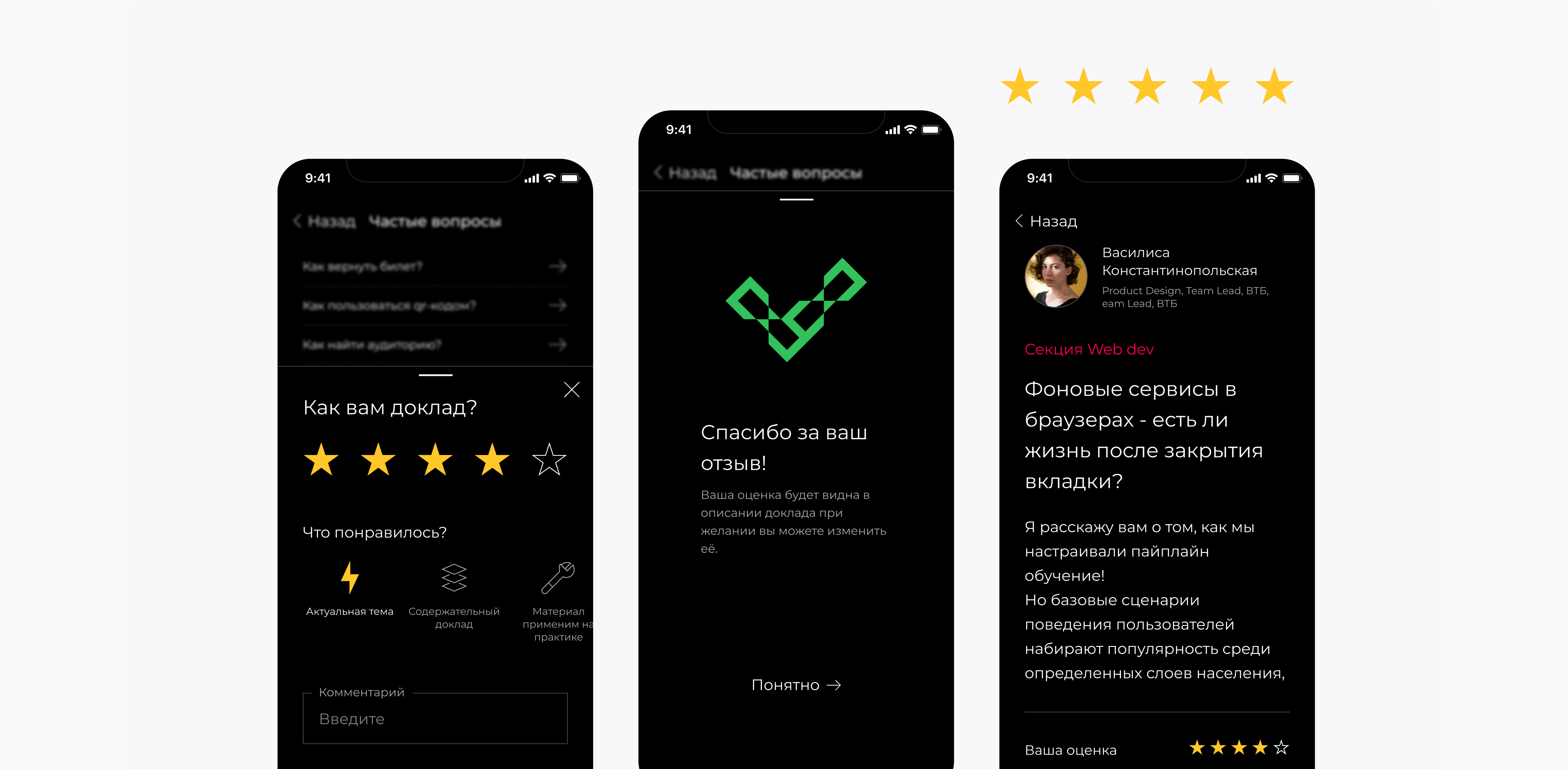
- Report important things
Changes in the program, activities at the partners' stands, the beginning of the afterparty and other important news of the conference can be reported using push notifications. Automatic reminder notifications notify you of the imminent start of a report that the participant has added to favorites. Information pushes are sent depending on the context.
- Create a mood
Stories help with this. They are usually on the main page and tell you what local bars you can visit in the evening after a busy day of reports; what sights to see if your IT travel schedule allows you to stay longer. This is also a useful option for partners who want to connect with the community.
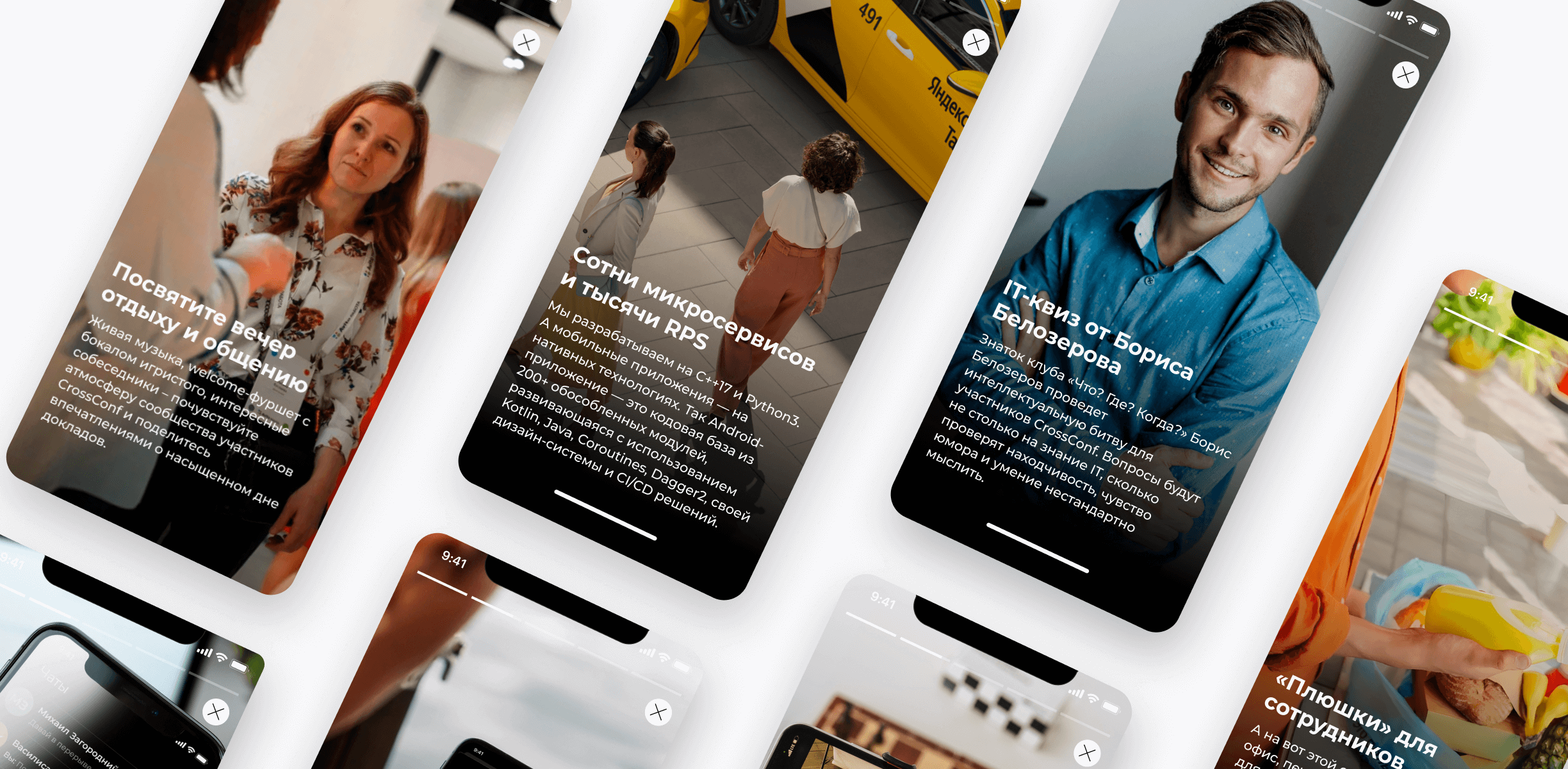
Technology
To create the application, we used cross-platform development and Flutter technology, which allowed us to create an application simultaneously on two platforms, Android and iOS, and reduce development time.
On the backend of the system, we used Django 3.2 and Django REST framework. Usually cumbersome and inconvenient, in this project the framework provided the best that it has - standardized solutions, which also allowed us to speed up the processes.
Reviews
-
"The CrossConf mobile app is useful not only at the conference itself, but also before it starts: you can study all the reports in a relaxed atmosphere, plan visits. At the conference, almost everyone had it installed, it greatly strengthened the feeling that you were among close-minded people, created an atmosphere of networking, and made it easier to meet new people.".
-
"The app was an indispensable tool in organizational matters. No event is complete without some overlap, sometimes you have to make small changes in the schedule. This could create a lot of discomfort for the participants if they missed a required presentation due to a change in schedule. The app helped to quickly update the program. We only had to provide additional information in messengers so that the participants could check the current version of the schedule in the app, which everyone had at hand"
More cases
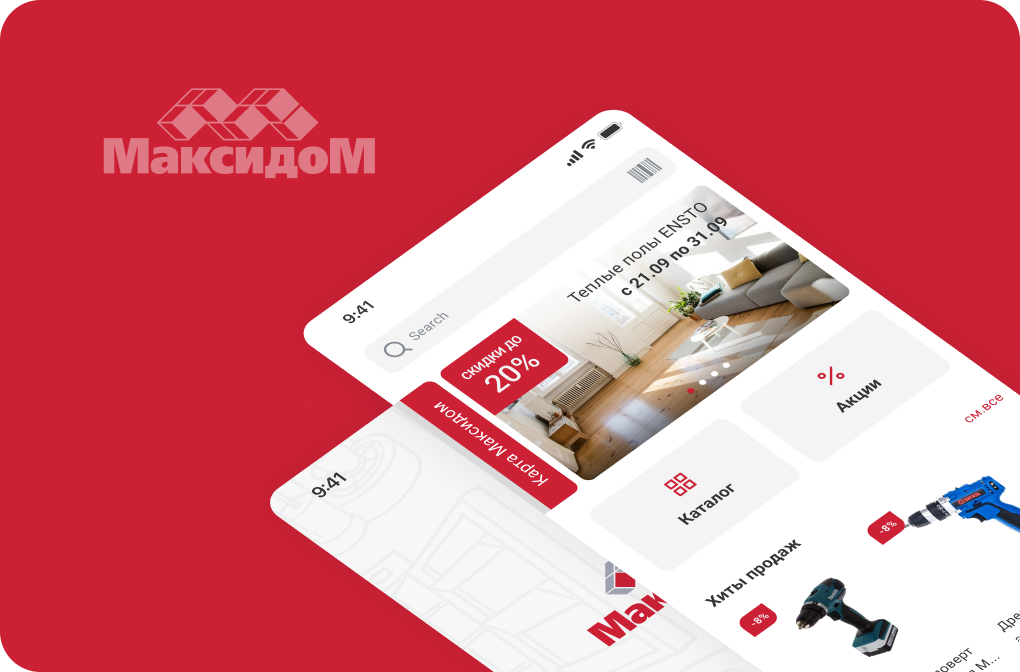
Maxidom
Application for a chain of DIY hypermarkets

Energogarant
إنشاء موقع ويب يخدم في اصدار بعض الوثائق الكترونياً

