An application for controlling diabetes TruCare
A mobile application on Flutter for managing a smart device for injecting insulin into the body in case of diabetes. A little of ingenuity for solution of the global problem
The problem
Over the past decades, diabetes has become about 4 times more common. With this diagnosis, the human body does not produce the required amount of insulin, a hormone that regulates the level of sugar in blood. Violation of a sugar level leads to deviations in the work of other organs. To prevent or delay these circumstances, control of sugar levels and insulin injections help. The specificity of these injections is that they must be frequent, for example, every 30-60 minutes. This imitates the work of a healthy person’s body, in which the pancreas maintains the needed level of insulin thanks to such regular small “supplies”.
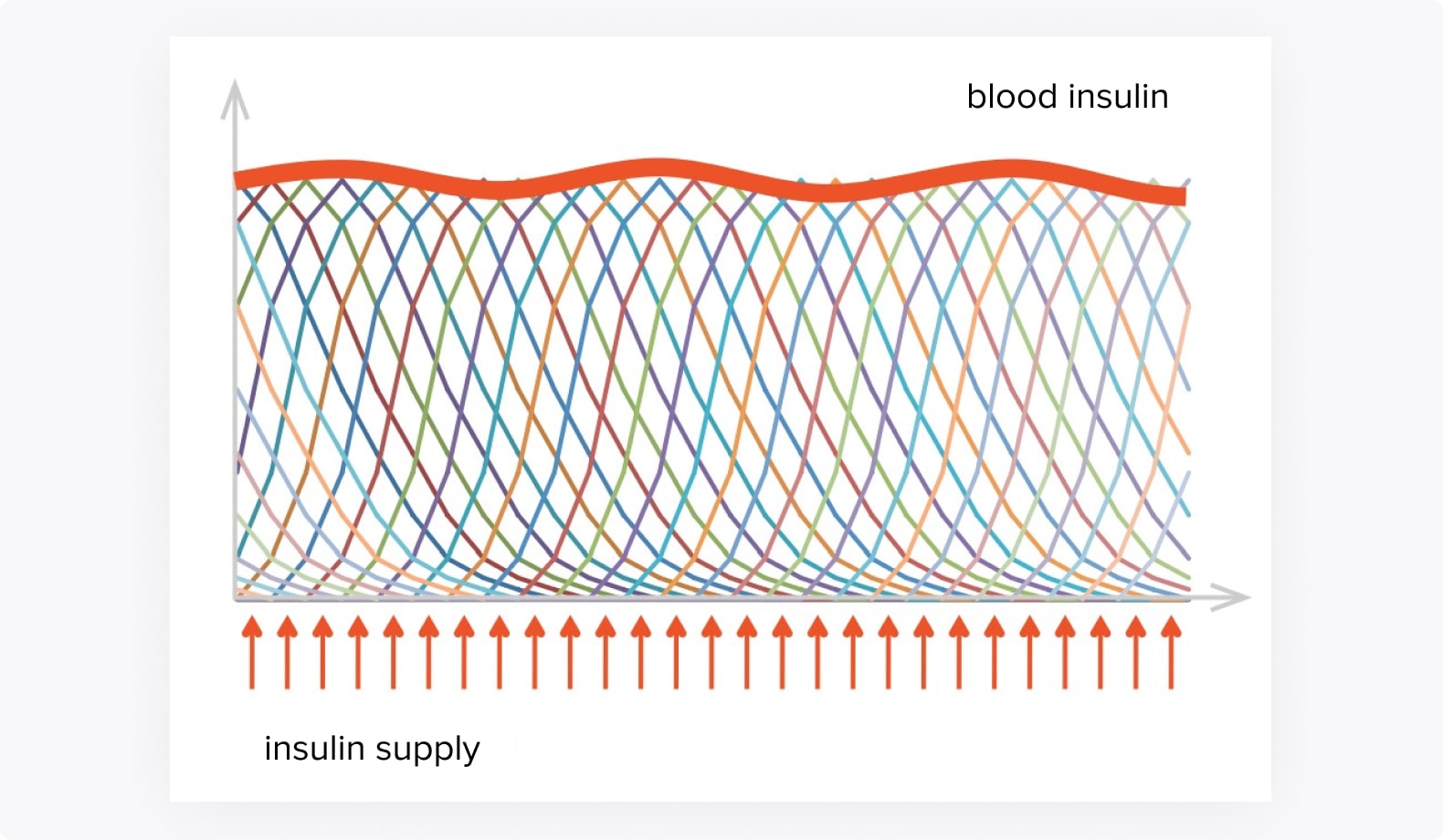
In order not to make frequent injections manually, an insulin pump was created – this is a small portable device with a supply of insulin that is attached to the body and programmed for the desired regularity and amount of injected substance. It works according to a given schedule or make injections when the patient requests, depending on meals, for adjusting the sugar level. The difficulty lies in the fact that the device transmits a lot of data – the level of charge, how much substance remained, and also it periodically requires manual input of indicators. At the same time, the dimensions of the device – the screen and the buttons on it – are so compact that it causes difficulties.

Task
The global goal is to make it easier for people with diabetes to get their medicines with a convenient mobile application. The team had to develop a mobile application that would transfer the device control panel to the smartphone screen. It was necessary to create an application that receives data from the device and displays it for a user on the screen of a mobile device. In this application, the function of both basal (periodic) insulin injection in the background mode, and bolus (one-time) injection at the right time in the right amount according to the user's command was supposed to appear.
How it works: steps
- A patient visits a doctor and gets a pump and recommendations
- Downloading the application
- Connecting your device
- Observing the indicators and adjusting the device from the phone
Bluetooth connection
The first step after installing the TruCare app is to connect the insulin pump with the smartphone. This step is required to enter the application. The mobile application starts searching for a device via Bluetooth and opens all the functionality to the user when they are connected.
Main screen: instrument status
On the main page, the user sees the main information about the status of the device.
- The date and time set on the device
- Battery capacity
- Remaining insulin
- The amount of insulin injected per day
- Basal rate (intensity of insulin injection)
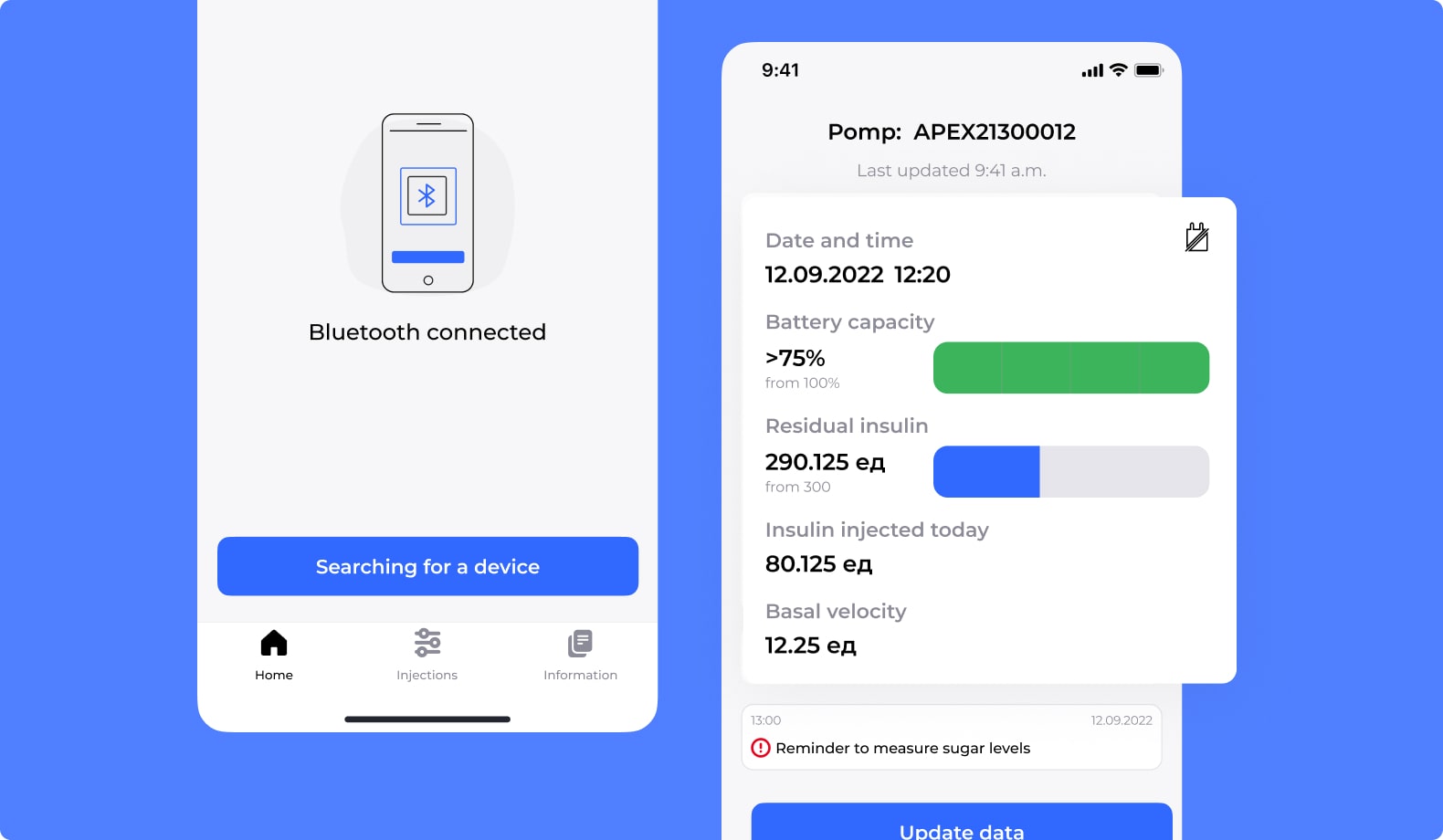
Injections: management
The application allows you to select the pump mode: basal or bolus. A switch for selecting the mode is located at the top of the screen. In the basal mode with constant automatic insulin injection, the user sees how much of the substance is injected in time intervals. The user can change the indicator for each of these parameters, this command is transmitted to the device from the smartphone.
In bolus mode, the user independently sets the amount of substance to be injected. For convenience, the application displays a progress bar, which indicates how many units of the planned ones are entered. In this mode, the injection is performed using the ‘Enter’ button on the smartphone screen. This action must be confirmed by pressing the button on the device. Interaction directly with the device in this case cannot be avoided, but without the application all parameters, including the dose of the substance, are entered using the buttons on the device, which is much longer and can lead to errors due to inconvenience.
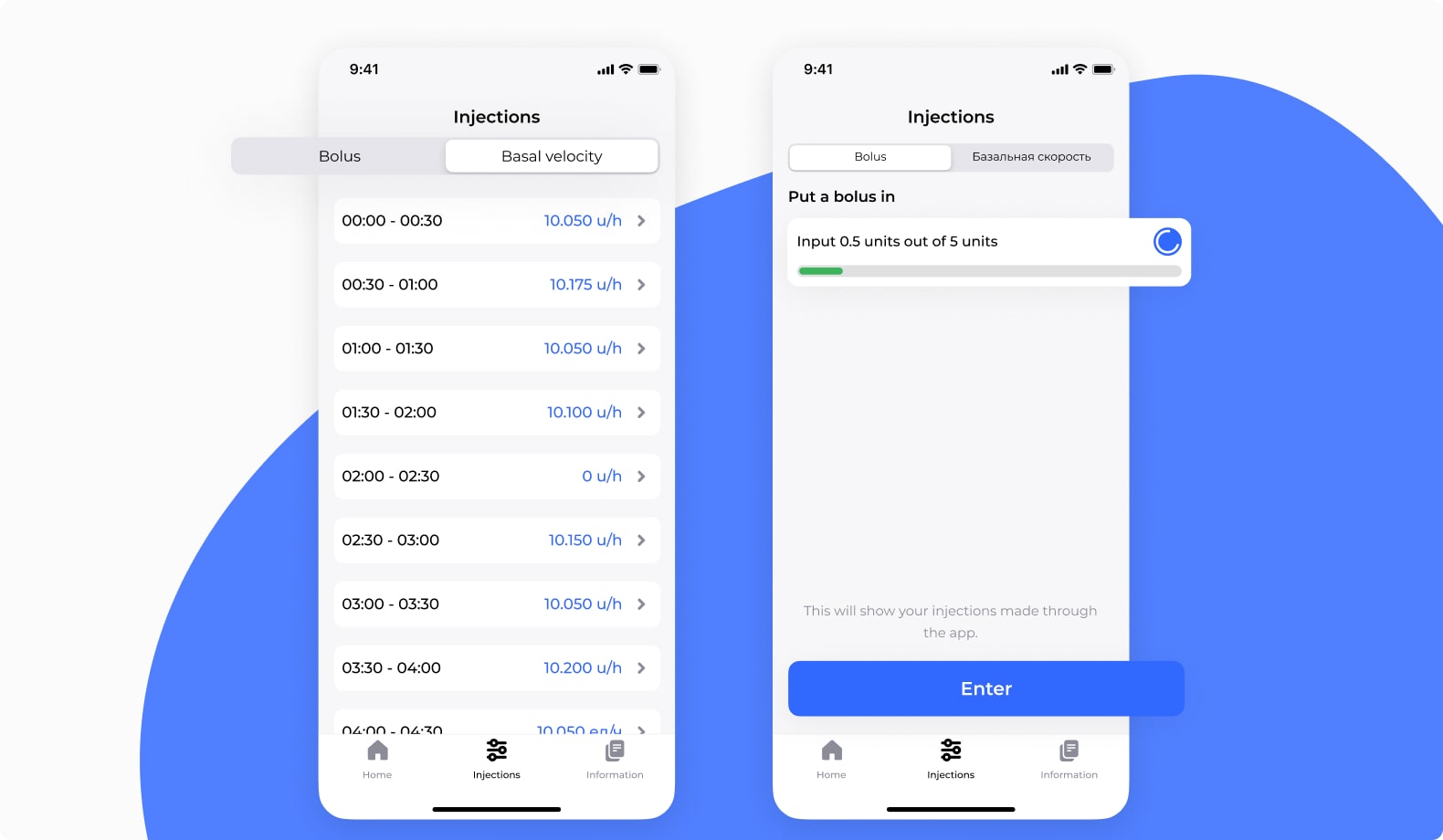
Challenges
 Device as backend
Device as backend
One of the challenges of the project is the dependence on a physical device, on an insulin pump. It acts as a source and store of all data in a mobile application, replacing or embodying the backend of the application. This causes many limitations, such as a small capacity of storage. In addition, the device does not transmit data simultaneously, it does only sequentially. This means that a new status information cannot be received, neither a new dose can be entered until all data from the device is collected. To smooth this aspect for the user, a ‘Refresh’ button was placed on the main screen, which updates the status at the request of the client so that this operation does not interrupt user’s actions.

 你好 Nihao! and other surprises
你好 Nihao! and other surprises
During the process of development, additional details were identified in the operation of the device: if there is no data exchange for 5 minutes, it automatically turns off Bluetooth. For the next session, the pump has to be manually turned on with an inconvenient combination of buttons. To prevent this, the team implemented a background service that makes a request to the device once a minute. Thus, the problem of breaking the connection between the pump and the mobile application was solved.
 Per aspera ad stores
Per aspera ad stores
When the development was completed, the long path for uploading the application into the stores was ahead. Since the application is connected with an external medical device, there are special requirements for verification. Permission for the use of medical equipment is requested, details about its operation and some other details. The team is currently awaiting documentation to complete for uploading the application.
Perspective
The Friflex team has already received a request to develop the application. It is planned to add the possibility to connect a continuous glucose monitoring system to the current product. This indicator also transmits data along with the pump, which will be processed by the application and it will provide the user with reports on the dynamics of glucose levels and make it easier to track. This will help the user to adjust the injection parameters of the insulin pump.
More cases

Energogarant
Web services for issuing electronic policies

FruitPack
Food-tech service website - delivery of smoothie kits

